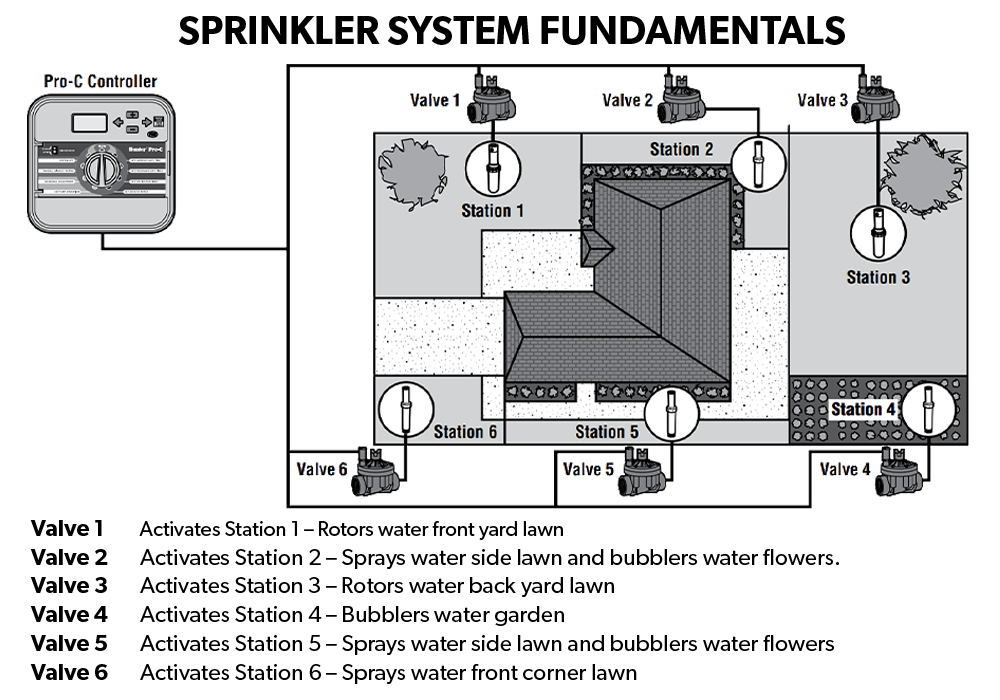This Pro-C panel is compatible with production models 2006 to current. Compatible controllers include all PC-300 and older style PCC models. The number of stations for the Pro-C are 4 - 16, PCC 6 & 12.
Key Benefits
Advanced Features
WATERSENSE® SMART WATERING CONTROLLER BY ADDING SOLAR SYNC
By adding a Solar Sync to your Hunter controller, it transforms into a smart controller using local weather conditions to tailor watering schedules to actual conditions on the site. A Hunter controller with Solar Sync has been independently proven to have a detailed list of water saving features and has been approved by the EPA as a WaterSense Smart Watering Controller. Click here to learn more about Smart Controllers
EASY RETRIEVE MEMORY
A manual back-up utility that stores complete controller scheduling and setup information in back-up memory. This allows the saved watering schedule to be restored at any time. This can be used to set a controller back to its initial settings after tampering or at the beginning of a new season.
AUTOMATIC SHORT CIRCUIT PROTECTION
Automatic short circuit protection is a feature found in all Hunter AC powered controllers. This feature automatically detects electrical faults, which are typically caused by wiring issues. Only affected stations are skipped, allowing all other stations to water normally as programmed. There are no fuses to blow or internal circuit breakers to trip, so complete irrigation system shutdown is avoided.
QUICK CHECK
The QuickCheck feature makes field wiring issues easy to assess with the push of a button. QuickCheck displays an ERR message when a field wiring short is detected on a particular station number.
SEASONAL ADJUSTMENT: GLOBAL OR AUTOMATIC UPDATES WITH SOLAR SYNC
This feature allows for quick adjustments to irrigation run times through a percentage scale. During peak season, set the seasonal adjustment to 100%. If weather conditions require less water, enter the appropriate percentage value (i.e. 50%) to cut down irrigation run times without the need to adjust each station in the program. This model offers two different ways to use Seasonal Adjustment to reduce water usage: Global and Daily.
Global: The Global option provides a Seasonal Adjustment percentage to all station Run Times on all of the controller's Programs.
Daily: With the addition of a Solar Sync ET Sensor, the controller has the ability to automatically implement daily adjustments based on measured local weather.
DELAY BETWEEN STATIONS
Users can program a delay between stations as the controller advances from one station to the next. This delay can range from a few seconds (to permit slow-closing valves additional time to close) to a much longer period of time (to allow pressure tanks time to recharge), based on user requirements.
SENSOR PROGRAMMABILITY
The ability to specify which program will be shut down in response to a specific sensor alarm. This allows programs unaffected by the sensor to continue automatic operations.
NON-WATER DAYS
Day(s) of the week can be programmed OFF in advance, so that irrigation does not occur regardless of program interval schedules. For example, if the gardener mows the lawn on Saturday, the Non-Water Days feature allows Saturday to be programmed OFF, so that watering will not occur.
How to Replace a PRO-C Front Panel
Note: The Pro-C controller is truly modular in design. This means that most components of the controller can be removed and replaced if needed. For the newer style Pro-C (blue panel and buttons) the part number for the front panel is 821501. The part number for the older style Pro-C controllers (green buttons) is 526200.
| STEPS 1 | STEPS 2 |
|---|---|
 To remove the Pro-C's front panel, start by removing all power from the controller. Unplugging the transformer or shutting off the circuit breaker will be necessary to do this properly. |
 Open the front panel similar to how the controllers door opens, this should expose the battery compartment on the back of the front panel. |
| STEPS 3 | STEPS 4 |
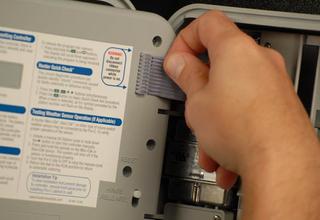 Locate the gray ribbon cable in the upper right corner on the back of the front panel. |
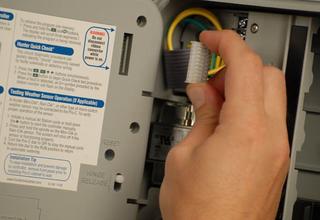 Disconnect the ribbon cable from the back of the front panel by carefully pulling the plastic cable connector off the back of the front panel. |
| STEPS 5 | STEPS 6 |
 Locate the Hinge Release switch below the ribbon cable connector on the back of the control panel. Push down on the white tab, the hinge pins will retract and allow the front panel to come free from the cabinet. |
 After the panel is removed you can reverse this process to install the new face panel. |
Articles
Videos
The Hunter PC-300 controllers are known for their helpful and easy system and programming. Hunter has held its position as a staple of many contractors and homeowners. The Pro-C takes this a step further, an easy nob that has an easy and intuitive turn to control function. However, often times the panels of these 2006 or older controllers tend to wear out and stop working. The Pro-C Replacement Panel is perfect to use to fix a broken display. It's easy to install too, with just 10 simple steps.
Get your 526200 replacement panel for Pro-C Controllers today at Sprinkler Warehouse. The 526200 sprinkler controller front panel from Hunter is a top-of-the-line and high-quality replacement option for your 2006 and older models of PC or PCC controller. Sprinkler Warehouse can get you all that you need for your repair and renovation project for your irrigation system. Get a 526200 front panel with fast, free shipping on orders over $149.
Sprinkler Warehouse carries everything you need for your irrigation project, whether a new install or daily maintenance. Pick up a new replacement panel or get a proper unit for your system. Or talk to customer support, they know their stuff and are helpful, able to get you what you need in no time. Contact us today to learn what you need for your sprinkler system. Order now and get same-day shipping.
The Pro-C has options for battery-powered programming. Note that the controller will not water the lawn if the power is out, regardless of whether a battery is installed. However, the controller has the amazing capability of non-volatile memory, meaning that it will retain programming and calendar information, even if there is power loss without a battery installed. Buy your Pro-C or Pro-C replacement panel today and get quick shipping.
First, make sure you remove all power to the Pro-C. Then open the front panel and expose the battery and modules. Locate the grey ribbon cable in the upper right corner of the back of the panel and remove it from the panel. Next, beneath the ribbon connector on the panel locate the hinge release and remove the panel. Finally, install the new panel by performing these steps in reverse.
If your Pro-C controller is older than 2006 or is a PC-300 model, then you can use the 526200 front panel model or 821501 for replacement. If the hunter controller is newer than that or is a PC-400 model then that means that you must use the 821501 front panel model to replace your broken panel.
Yes. The Pro-C Controller has non-volatile memory, meaning even if no 9-volt battery is installed, you keep your programming and calendar data, regardless of how long the power is out. Pro-Cs also have the option to install a 9-volt battery to program the controller with or without the AC power to the controller.
| Brand | Hunter |
|---|---|
| Front Panel | Yes |
| Controller Compatibility | Pro-C and HPC |