
The ESP-TM2 irrigation controller is the perfect option for basic residential solutions. Building upon Rain Bird's legacy of The Intelligent Use of Water®, this controller offers simple water saving features that you will actually use. With the flexibility of 3 programs and 4 start times available per program, you can tailor your watering schedule to your landscape's needs. The ESP-TM2 provides the Extra Simple Programming interface you are familiar with in a controller that is built to last!
The Rain Bird you know and love, but smarter. The LNKWIFI connects to the new ESP-TM2 controller, and the new faceplate for the ESP4me controller. Simply plug the LNKWIFI in and begin to customize every zone, reap the benefits of automatic seasonal adjustments, share access with other family members or contractors, delay your watering, receive notifications for events, and effectively communicate with your yard from anywhere.
Quick to Install
Simple to Program
Always Connected
Rain Bird puts control over your sprinkler system in the palm of your hand. Whether you're outside in the garden or away from home, you're always connected to your landscape.
Save Water. Save Money. All Year Long.
Automatic Seasonal Adjustments reduce water usage by as much as 30%, lowering your monthly water bill.
Fully Customizable
Set multiple start times and unique watering durations for each zone using your tablet or smartphone. You can even upload photos of your yard. You have total control.
Locally Accurate
Access local weather data from the Internet, or directly via an optional rain sensor. No matter which "cloud" you use, you're sure to save water.
Notification Alerts
Unlock the information inside your controller, and use it to better manage your water usage. Get freeze warnings and seasonal adjustment notifications on your smartphone or tablet.
Control Multiple Timers
Using the Rain Bird app, you can control multiple timers located anywhere in the world. Install the Rain Bird app on multiple devices, or securely share control with other family members, landscapers, and more.
Advanced Features
Controller Hardware
Controller Features
Certifications
| STEP 1 | STEP 2 |
|---|---|
 Download the Rain Bird app (available on the App Store and Google Play |
 Ensure strong WiFi signal strength at the controller. NOTE: Ensure that you are using the 2.4GHz frequency WiFi channel (5.0GHz not compatible) and 802.11 b/g/n router. If necessary, improve signal strength by moving the router closer or using a signal booster. |
| STEP 3 | STEP 4 |
 Press the button on the LNK WiFi Module. The light blinks GREEN and RED to indicate hotspot mode. |
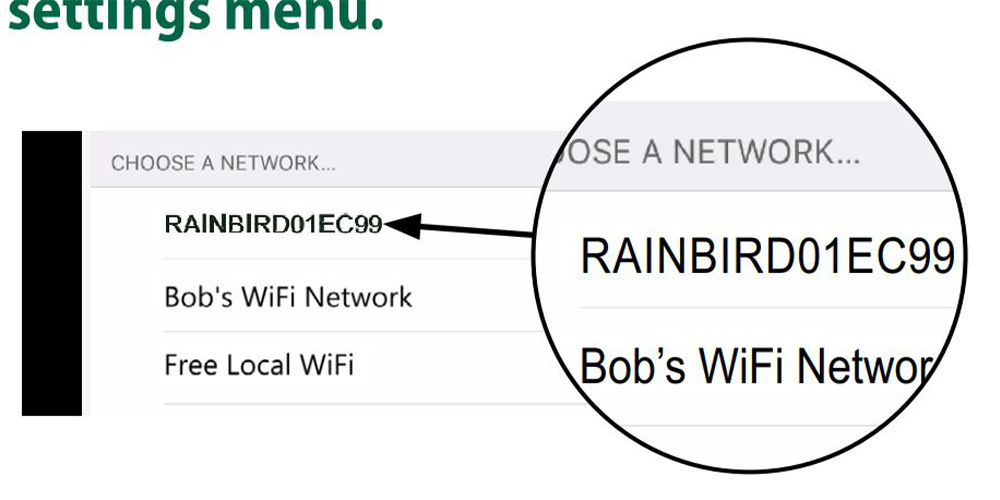 Locate and connect to the Rain Bird network in the phone/tablets WiFi settings menu. |
| STEP 5 | NOTE: |
 Open Rain Bird app and select Add Controller (bottom left of screen), then follow Setup Wizard. |
Information you will need for setup
|
Scheduling Features
*Mobile Devices not included
Operating
Electrical Specifications
Dimensions
Articles
Videos
| Brand | Rain Bird |
|---|---|
| Product Type | WiFi & Smart Controllers |
| Expandability | Fixed |
| Power Source | AC Powered |
| Number of Programs | 3 |
| Start Times Per Program | 4 |
| Max Station Run Time (HRS) | 6 |
| Indoor | Yes |
| Outdoor | Yes |
| Sensor Compatible | Rain, Freeze |
| Rain Sensor Compatible | Yes |
| Freeze Sensor Compatible | Yes |
| Application | Residential |
| Warranty | 3 Years |
| Series | TM2 |
| Zones | 12 |
| Enclosure Type | Indoor/Outdoor |

