
The Rain Bird you know and love, but smarter. The LNKWIFI connects to the new ESP-TM2 controller, and the new faceplate for the ESP4ME controller. Simply plug the LNKWIFI in and begin to customize every zone, reap the benefits of automatic seasonal adjustments, share access with other family members or contractors, delay your watering, receive notifications for events, and effectively communicate with your yard from anywhere.
The New Rain Bird LNK WiFi Module allows easy access and control of a Rain Bird irrigation system from anywhere in the world. With the LNK WiFi Module and Rain Birds FREE mobile app, users get access to off-site management, real-time alerts and advanced water management tools via their smart phone or tablet.
Always Connected
Save Water. Save Money. All Year Long.
Fully Customizable
Locally Accurate
Notification Alerts
Control Multiple Timers
*With NEW ESP4ME Panel
Control Your Sprinklers With Your Voice!
| STEP 1 | STEP 2 |
|---|---|
 Download the Rain Bird app (available on the App Store and Google Play |
 Ensure strong WiFi signal strength at the controller. NOTE: Ensure that you are using the 2.4GHz frequency WiFi channel (5.0GHz not compatible) and 802.11 b/g/n router. If necessary, improve signal strength by moving the router closer or using a signal booster. |
| STEP 3 | STEP 4 |
 Press the button on the LNK WiFi Module. The light blinks GREEN and RED to indicate hotspot mode. |
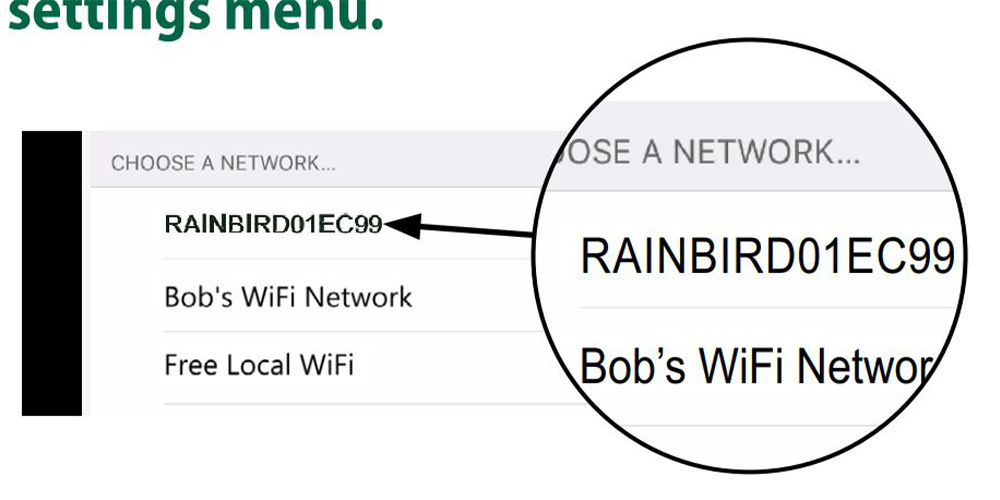 Locate and connect to the Rain Bird network in the phone/tablets WiFi settings menu. |
| STEP 5 | NOTE: |
 Open Rain Bird app and select Add Controller (bottom left of screen), then follow Setup Wizard. |
Information you will need for setup
|
| Brand | Rain Bird |
|---|---|
| Product Type | Controller Modules |
| Warranty | 3 Years |
| Controller Compatibility | ESP TM2 - 4ME Controller |

